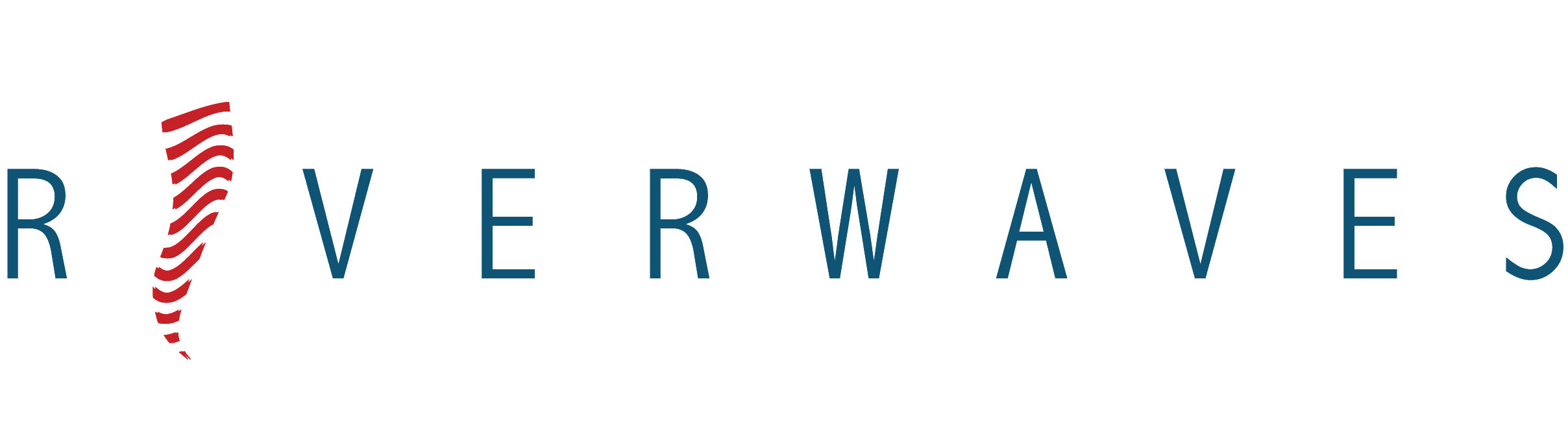Work from Home: 8 Tips for Efficient Virtual Meetings
- Always start with the introductions
Might seem quite basic, yet you’ll be surprised how many meetings start without clearly establishing who is attending the meeting. Make it point to introduce all participants, right from the start. For late joiners, keep an eye on who is joining and introduce them as well, as soon as possible, during the meeting. - Provide a Quick Technical Support brief
If virtual meetings are not a well-established practice in your organisation, it might be worth providing a Quick Technical Support brief at the beginning of the meeting which will help in minimizing any potential interruptions later on. You can do that by briefing the participants on what they could do in case they cannot hear/ be heard or any other technical issue they might face. For example, if you’re using video and the voice is breaking off, you could suggest that they switch off the video function. And also, there’s always the universal troubleshooting solution, disconnect & reconnect, which seems to work wonders when everything else fails. - Your participants are in control
With new functions being added to the virtual meetings solutions on daily basis, make sure that you clearly state and obtain the approval of all participants in case you are planning to record the meeting, for example. - Keep it structured, clear and time bound
Another basic point, yet highly disregarded is stating the agenda. As you have probably noticed after working from home for a while, the day seems to be a never ending conference call. Therefore, to ensure you’re adhering to the allocated time and the meeting is on point, make sure you the Agenda is stated right at the beginning of the meeting. clearly stated Introduce the agenda, who will be talking and for how long - Define the rules of the “game”
Although you might skip this step once everyone is getting more used with the virtual meeting set up, to begin with, it might be beneficial to take a moment to align the participants on the rules of the “game”. Start by establishing how the interaction will be managed. One useful tip, is to ask participants to use the Mute option when not talking in order to avoid any noise disruptions. Most of the current apps, offer a chat option that participants could use to address their questions when you prefer not to interrupt the presenter. “Raise your hand” is another option available on certain apps, that can be used for a similar purpose. Last but not least, you might have heard about “dead air”, those moments of awkward silence when you’re not sure everyone is still present. If you’re the meeting organiser, this might be a good moment to ask participants to raise their hand (if the app offers this option) or to simply write on the chat “OK”. Typically, when the silence settles, there’s always one participant asking “is everyone still here? Can you hear me?”, followed by an avalanche of answers. So, using alternative options to check on your audience (like the chat), could be an option to consider. Especially when running meeting with a large number of participants. - Keep track of time
One way of keeping track of time is to have an appointed Moderator. The moderator can be the meeting organiser or one of the participants who has been nominated to play this role. The main job of the Moderator is to keep track of time, ensure everyone gets a chance to add their contribution and capture the main ideas of the meeting - Leave with a goodbye
If you have to leave early, preferably you’ll announce this in advance, at the beginning of the meeting. Moreover, rather than leaving the other participants feeling as if they’ve been “ghosted”, time your departure and take a moment to say goodbye. - Share the minutes of the meeting
This one is pretty straight forward. Make it a business as usual practice to share the minutes of the meeting with all those who attended, as well as with those that have missed the meeting. It will serve as a point of reference for future decisions and discussions.

Bonus tips:
- Make sure you are prepared for a video call by looking presentable
- Place a sticker over your camera (some conference call app have the video option automatically switched on)
- If you’re planning to share your screen, have the files ready and open before sharing screen (to avoid dead times)